Syllabi Central
Why are we using Syllabi Central, and how does it affect my courses?
The College of Architecture and Graduate School of Architecture & Urban Design and the College and Graduate School Art will be checking for syllabus submissions for all graduate and undergraduate courses (100-600 level) that are not independent research, independent study, advising or internship. You are certainly welcome to upload syllabi for everything.
Sure, if that’s what you’ve got, no need to edit—just upload it! The information we would most like to have available through Syllabi Central would be (see question 3 for reasoning):
- Required/recommended course materials, fees, any associated expenses;
- Grade breakdown/assessment schedule (what will students be expected to do/produce during the class, when are these assignments/assessments scheduled (at least roughly), and how are they weighted to determine a final grade);
- A weekly topic listing, calendar, or other information that gives students a sense of what you plan to cover and how much time will be spent on various topics, concepts, periods, ideas, etc. (beyond the generalities in the course description). Of course this may change!
Bureaucratic: yes. Meaningless: no. It is highly advantageous for students – including those who aren’t formally registered for a course and thus don’t have access to its Canvas materials – to have some information about a course prior to the start of classes.
Knowing what books and supplies they will need ahead of time gives them a chance to research cheaper ways of getting these items and having them shipped, rather than restricting them to purchasing at the bookstore so they have materials they need in the early weeks of class. Being aware of any additional expenses will help them budget for the semester.
Students would do a lot less “course shopping,” i.e. enrolling in more courses than they intend to take and adding/dropping in the first two weeks of class, if they had access to two pieces of information when they register or at least before classes start:
- The nature/timing/weighting of the course assessments(e.g. how many assignments/exams, when during the semester are they due, and what fraction of the grade do they represent?);
- A basic topic schedule for the course, or at least something that gives them a sense of how much time you intend to spend on the different topics/ideas/subjects mentioned in your course description. This allows them to make a much more informed assessment of their interest in the course and their capacity to handle the workload prior to the start of the course. Less shopping means shorter waitlists and more course availability for students with less seniority and less turnover in the first few weeks of class for us.
Of course classes can evolve over a semester, and that’s a good thing. Also, unexpected circumstances can necessitate changes to a course. You may wish to add caveats and qualifiers (e.g., tentative, preliminary, provisional) to portions of your syllabus. Maybe a statement: The instructor reserves the right to make modifications to this information throughout the semester. We’d simply ask that you let students know of substantive changes that you make to the course ASAP, and that you avoid significant changes to the scheduling or weighting of assessments/assignments after the add/drop deadline, particularly those that would markedly increase workload, or make things due earlier than planned. Some students really plan ahead and prioritize their time based on when things are due in different classes.
Though effectively all students have already registered for their semester classes, making your syllabus available now, or by the first day of the semester, still provides long-term benefit for students. If you teach this course again, students will be able to see the syllabus for the most recent previous version when they are in the early stages of planning their course schedules for that subsequent semester. This will give them a sense of how you have approached the topic and the course in the past – though we warn them not to rely on the course being run the same way when they take it. Also, some of you will likely be working on your syllabi right up until the first meeting of the class, and for this first full iteration of the syllabus collection process, we didn’t want to spring an earlier deadline on you.
How do I upload my stuff to Syllabi Central?
You have the option to require WUSTL key login in order to view your syllabus; see below “How do I upload my syllabus to Syllabi Central?” for details. This way only Washington University community members will be able to see your syllabus. You could also choose just to upload a partial syllabus containing only the information most valuable to students for their future planning (see question 2 for details).
Yes, and here’s why: the College of Architecture and Graduate School of Architecture & Urban Design and the College and Graduate School Art are accredited and syllabi are one major component to establish accreditation. Also, in order to make information available to students who don’t have access to your Canvas course materials, or who may be considering enrolling in the class, we would very much appreciate your cutting and pasting at least the basic information into a single document and uploading that.
Absolutely not. That would be pointless bureaucratic busywork!
Your syllabi can be found through course listings; mouse over your course and you’ll see a link to your syllabus (circled in image below).

In Syllabi Central, icons will appear next to your course listing allowing you to view or remove the syllabus you uploaded (see image). You can also go to course listings (see question 9) to see what students will be able to find and view.
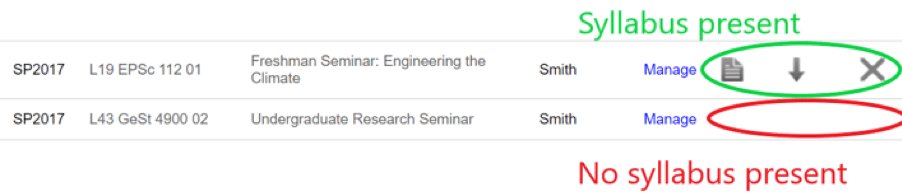
How do I upload my syllabus to Syllabi Central?
It is recommended that your syllabus be saved as a PDF file. In Word, you can do a Save As and select PDF (*.pdf).
-
Go to the Syllabi Central website and log in with your WUSTL Key.
-
The instructor view (seen below) will show the sections in which you are faculty, a teaching assistant, or course support. You will see the most recent courses on top. Independent studies, internships, and courses over the 500 level are not included.
-
To filter the list by semester, click on the drop-down list of semesters. You can select a specific semester or “All.”
-
To add or edit a syllabus, click on the “Manage” link, found in the column to the right of the course title.
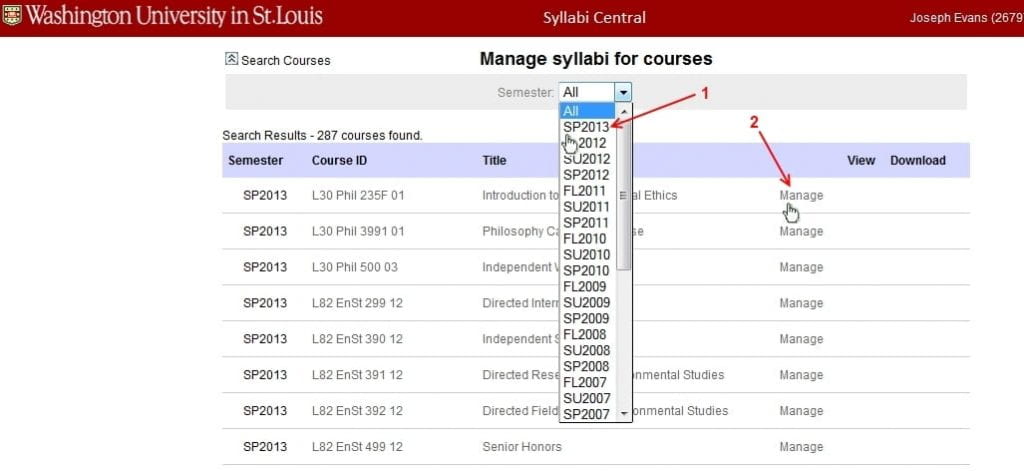
-
To upload a file from your computer, click “Choose File,” and navigate to that file’s location on your PC. Then, click the “Make this my Syllabus” button to the right.
-
If you have the syllabus at a particular URL, put the URL in the field under “Get a file from URL” and click the “Make this my Syllabus” button.
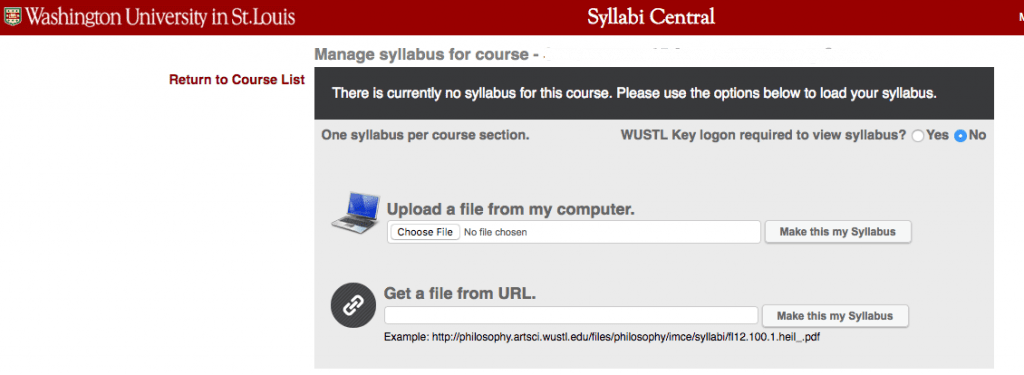
- You may select to have a WUSTL Key logon required to access your syllabus. Select “Yes” or “No” in the top right to indicate your preference.